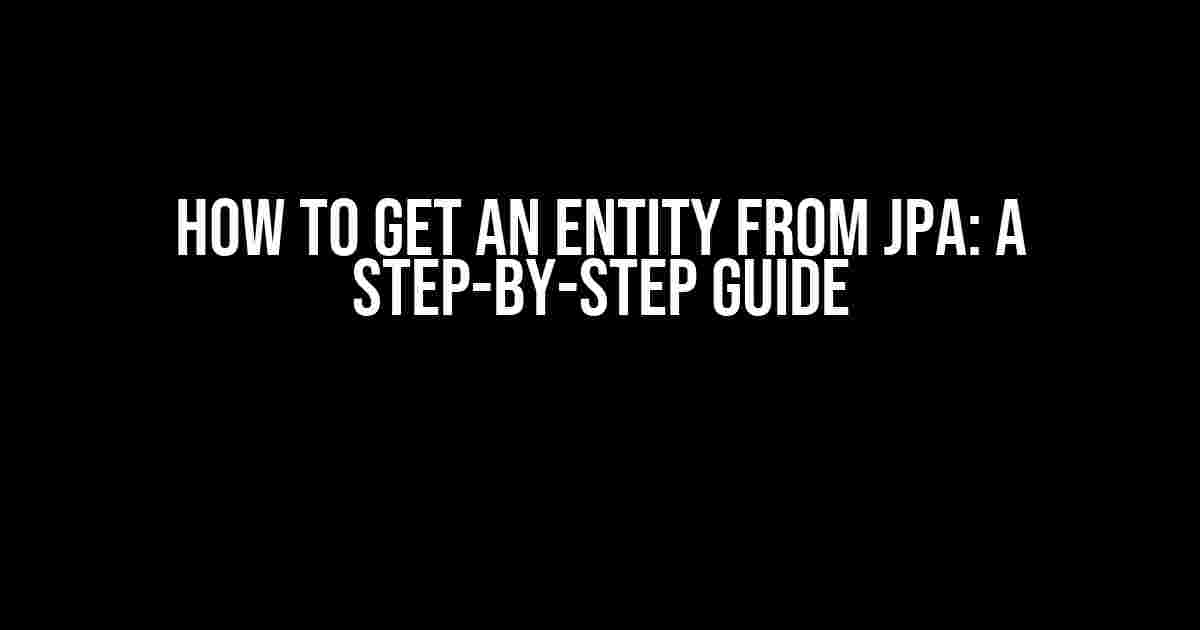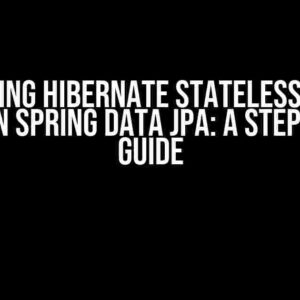Are you tired of struggling to retrieve entities from your Java Persistence API (JPA)? Look no further! In this comprehensive guide, we’ll take you by the hand and walk you through the process of getting entities from JPA. By the end of this article, you’ll be a pro at retrieving entities like a boss!
- What is JPA?
- Why Do I Need to Get Entities from JPA?
- Preconditions for Getting Entities from JPA
- Step 1: Create a JPA Entity
- Step 2: Create a JPA Repository
- Step 3: Inject the JPA Repository
- Step 4: Retrieve the Entity from JPA
- Using JPQL to Retrieve Entities
- Using Criteria API to Retrieve Entities
- Common Errors and Solutions
- Best Practices for Getting Entities from JPA
- Conclusion
What is JPA?
Before we dive into the nitty-gritty of getting entities from JPA, let’s take a brief detour to understand what JPA is. JPA is a Java specification that provides a way to persistently store and retrieve data between Java objects/classes and a relational database. It’s a standard API for accessing, persisting, and managing data between Java objects/classes and a relational database.
Why Do I Need to Get Entities from JPA?
You might be wondering why you need to retrieve entities from JPA. Well, here are a few reasons why:
-
You want to display data to users in a web application.
-
You need to perform business logic operations on data.
-
You want to store data in a database for later use.
Preconditions for Getting Entities from JPA
Before you start retrieving entities from JPA, make sure you have the following preconditions met:
-
A Java-based project with JPA enabled.
-
A database with the necessary schema and data.
-
A JPA provider such as Hibernate or EclipseLink.
-
JPA configuration files (persistence.xml) set up correctly.
Step 1: Create a JPA Entity
To get an entity from JPA, you first need to create a JPA entity. A JPA entity is a Java class that represents a table in a database. Here’s an example of a simple JPA entity:
@Entity
public class User {
@Id
@GeneratedValue(strategy = GenerationType.IDENTITY)
private Long id;
private String name;
private String email;
// getters and setters
}
Step 2: Create a JPA Repository
A JPA repository is an abstraction layer that provides a way to interact with the database. You can think of it as a bridge between your Java code and the database. Here’s an example of a simple JPA repository:
public interface UserRepository {
List<User> findAll();
User findById(Long id);
void save(User user);
}
Step 3: Inject the JPA Repository
To use the JPA repository, you need to inject it into your service class or wherever you want to use it. Here’s an example:
@Service
public class UserService {
@Autowired
private UserRepository userRepository;
public List<User> getUsers() {
return userRepository.findAll();
}
public User getUser(Long id) {
return userRepository.findById(id);
}
public void saveUser(User user) {
userRepository.save(user);
}
}
Step 4: Retrieve the Entity from JPA
Now that you have the JPA repository injected, you can use it to retrieve entities from JPA. Here’s how you can do it:
@Service
public class UserService {
@Autowired
private UserRepository userRepository;
public List<User> getUsers() {
return userRepository.findAll();
}
public User getUser(Long id) {
return userRepository.findById(id).orElse(null);
}
}
Using JPQL to Retrieve Entities
JPQL (Java Persistence Query Language) is a query language that allows you to write queries to retrieve entities from JPA. Here’s an example of how you can use JPQL to retrieve entities:
public interface UserRepository {
@Query("SELECT u FROM User u WHERE u.name = :name")
List<User> findUsersByName(@Param("name") String name);
}
Using Criteria API to Retrieve Entities
The Criteria API is a programmatic way to define queries in JPA. Here’s an example of how you can use the Criteria API to retrieve entities:
public interface UserRepository {
List<User> findUsersByName(String name);
}
public class UserRepositoryImpl implements UserRepository {
@PersistenceContext
private EntityManager entityManager;
public List<User> findUsersByName(String name) {
CriteriaBuilder criteriaBuilder = entityManager.getCriteriaBuilder();
CriteriaQuery<User> criteriaQuery = criteriaBuilder.createQuery(User.class);
Root<User> userRoot = criteriaQuery.from(User.class);
criteriaQuery.where(criteriaBuilder.equal(userRoot.get("name"), name));
return entityManager.createQuery(criteriaQuery).getResultList();
}
}
Common Errors and Solutions
Here are some common errors and solutions you might encounter when retrieving entities from JPA:
| Error | Solution |
|---|---|
| Check if the entity exists in the database. Make sure the entity is persisted correctly. | |
| LazyInitializationException | Use FetchType.EAGER or initialize the lazy-loaded collection in the service layer. |
| NullPointerException | Check if the entity is null before accessing its properties. Use Optional or Guava’s Optional to handle null values. |
Best Practices for Getting Entities from JPA
Here are some best practices to keep in mind when retrieving entities from JPA:
-
Use meaningful entity names and property names.
-
Use JPA annotations correctly (e.g., @Entity, @Table, @Column).
-
Use transactions correctly to ensure data consistency.
-
Use caching to improve performance.
-
Use lazy loading carefully to avoid performance issues.
Conclusion
In conclusion, retrieving entities from JPA is a straightforward process that requires some basic knowledge of JPA and its annotations. By following the steps outlined in this article, you should be able to get entities from JPA with ease. Remember to use meaningful entity names, use JPA annotations correctly, and follow best practices to ensure data consistency and performance.
So, the next time you need to retrieve an entity from JPA, don’t be afraid to give it a try. With practice and patience, you’ll become a pro at getting entities from JPA in no time!
Frequently Asked Question
Getting stuck on how to retrieve an entity from JPA? Don’t worry, we’ve got you covered! Here are some FAQs to help you out:
What is the simplest way to get an entity from JPA?
The simplest way to get an entity from JPA is by using the `find()` method of the `EntityManager`. You can do this by calling `entityManager.find(EntityClass.class, entityId)`, where `EntityClass` is the type of the entity you want to retrieve, and `entityId` is the ID of the entity.
How can I get an entity from JPA using a query?
You can get an entity from JPA using a query by creating a `Query` object and executing it. For example, `Query query = entityManager.createQuery(“SELECT e FROM EntityClass e WHERE e.id = :id”, EntityClass.class); query.setParameter(“id”, entityId); EntityClass entity = query.getSingleResult();`
What is the difference between `find()` and `getReference()` in JPA?
`find()` returns the entity instance if it exists in the database, or `null` if it doesn’t. `getReference()` returns a proxy object that may not be initialized, and can throw an `EntityNotFoundException` if the entity doesn’t exist.
How can I get an entity from JPA with lazy loading?
To get an entity from JPA with lazy loading, you can use the `find()` method or a query, and then access the lazy-loaded fields or relationships. For example, `EntityClass entity = entityManager.find(EntityClass.class, entityId); entity.getLazyField().size();`
What happens if I try to get an entity from JPA that doesn’t exist?
If you try to get an entity from JPA that doesn’t exist, `find()` will return `null`, and `getReference()` will throw an `EntityNotFoundException`. You can handle this by checking for `null` or catching the exception.