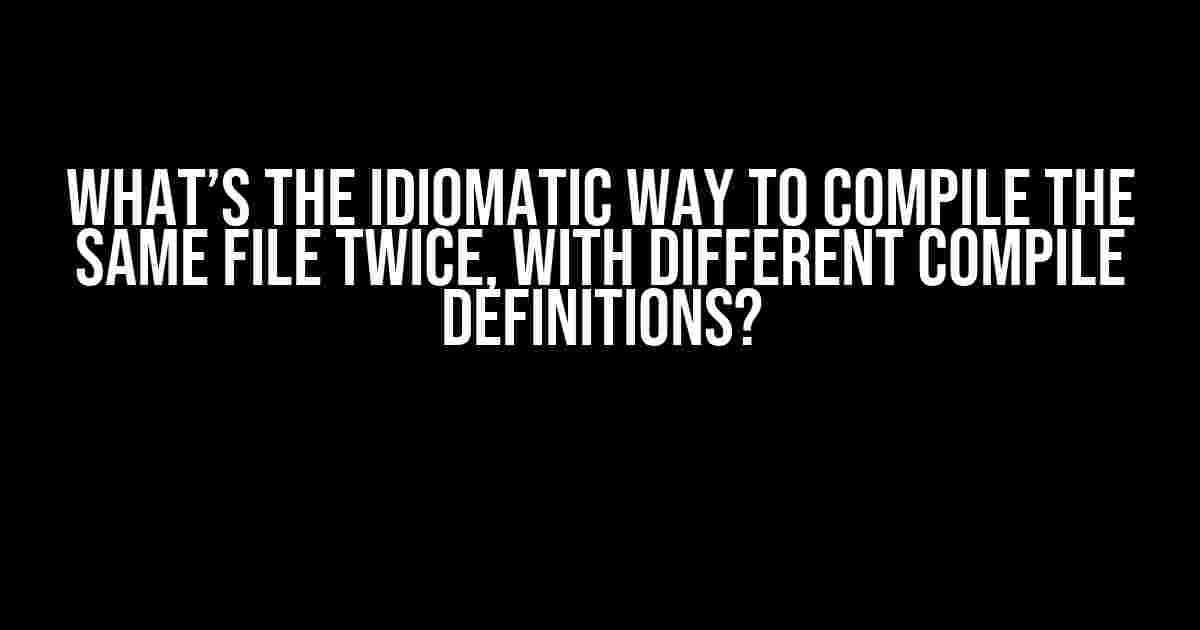Have you ever found yourself in a situation where you need to compile the same file twice, with different compile definitions? Maybe you’re working on a project that requires different compilations for different platforms or environments. Or perhaps you’re trying to optimize your code for different scenarios. Whatever the reason, you’re not alone! In this article, we’ll explore the idiomatic way to compile the same file twice, with different compile definitions.
Why Do I Need to Compile the Same File Twice?
Before we dive into the solution, let’s take a step back and understand why you might need to compile the same file twice. Here are some common scenarios:
- Platform-specific compilations: You might need to compile your code for different platforms, such as Windows, Linux, or macOS. Each platform has its own set of libraries and dependencies, which require different compile definitions.
- Environment-specific compilations: You might need to compile your code for different environments, such as development, staging, or production. Each environment has its own set of configurations and requirements, which require different compile definitions.
- Optimization and profiling: You might need to compile your code with different optimization levels or profiling settings to test and optimize its performance.
- Debugging and testing: You might need to compile your code with debug symbols or testing frameworks to facilitate debugging and testing.
The Idiomatic Way to Compile the Same File Twice
Now that we’ve established the need to compile the same file twice, let’s explore the idiomatic way to do it. There are several approaches, but we’ll focus on the most common and recommended ones:
Using Compiler Flags and Options
One way to compile the same file twice is to use compiler flags and options. Most compilers support a variety of flags and options that allow you to customize the compilation process. For example, you can use the `-D` flag to define a preprocessor macro:
gcc -DPLATFORM_LINUX -c file.c -o file_linux.o
gcc -DPLATFORM_WINDOWS -c file.c -o file_windows.oIn this example, we’re compiling the `file.c` file twice, with different definitions for the `PLATFORM_LINUX` and `PLATFORM_WINDOWS` macros. This approach is simple and effective, but it can become cumbersome when dealing with multiple files and definitions.
Using Build Systems and Scripts
Another way to compile the same file twice is to use build systems and scripts. Build systems like Make, CMake, or Meson allow you to define build rules and scripts that can be customized for different compilations. For example, you can create a Makefile with two targets:
linux:
gcc -DPLATFORM_LINUX -c file.c -o file_linux.o
windows:
gcc -DPLATFORM_WINDOWS -c file.c -o file_windows.oIn this example, we’re defining two targets, `linux` and `windows`, each with its own set of compile definitions. You can then run the Makefile with the desired target:
make linux
make windowsThis approach is more flexible and scalable than using compiler flags and options, but it requires more setup and maintenance.
Using Configuration Files and Headers
Another way to compile the same file twice is to use configuration files and headers. You can create a configuration file (e.g., `config.h`) that defines the compile definitions for each platform or environment:
// config.h
#ifndef PLATFORM_LINUX
#define PLATFORM_LINUX 1
#endif
#ifndef PLATFORM_WINDOWS
#define PLATFORM_WINDOWS 0
#endifThen, you can include this configuration file in your code and use conditional compilation to customize the code for each platform:
// file.c
#include "config.h"
#ifdef PLATFORM_LINUX
// Linux-specific code
#else
// Windows-specific code
#endifIn this approach, you’ll need to create a separate configuration file for each platform or environment, but it allows for more flexibility and customization.
Best Practices and Considerations
When compiling the same file twice, with different compile definitions, there are some best practices and considerations to keep in mind:
- Keep it simple and organized: Use a consistent naming convention and organization for your files and definitions. This will make it easier to manage and maintain your code.
- Use meaningful definitions: Use meaningful and descriptive names for your compile definitions. This will make it easier to understand and maintain your code.
- Avoid duplication: Avoid duplicating code or definitions whenever possible. Use conditional compilation and configuration files to minimize duplication.
- Test and validate: Thoroughly test and validate your code for each compilation. This will ensure that your code works as expected for each platform or environment.
- Document and comment: Document and comment your code and definitions. This will make it easier for others to understand and maintain your code.
Conclusion
In this article, we’ve explored the idiomatic way to compile the same file twice, with different compile definitions. We’ve covered the why, the how, and the best practices for this common scenario. By using compiler flags and options, build systems and scripts, or configuration files and headers, you can customize your code for different platforms, environments, or scenarios. Remember to keep it simple, organized, and well-documented, and to test and validate your code thoroughly.
| Approach | Pros | Cons |
|---|---|---|
| Compiler Flags and Options | Simple, easy to implement | Can become cumbersome, limited flexibility |
| Build Systems and Scripts | Flexible, scalable, easy to maintain | Requires setup and maintenance, can be complex |
| Configuration Files and Headers | Flexible, customizable, easy to maintain | Requires setup and maintenance, can be complex |
Now, go ahead and compile your code with confidence!
Frequently Asked Question
Get ready to uncover the secrets of compiling the same file twice with different definitions!
What’s the point of compiling the same file twice, anyway?
Sometimes, you need to use the same file in different contexts, like when you’re creating a library and want to use it in both debugging and release modes. Compiling the same file twice with different definitions lets you tailor the output to each specific situation.
How can I use different compiler flags for each compilation?
You can use command-line options or environment variables to specify different flags for each compilation. For example, you can use `-DDEBUG` for the debug version and `-DNDEBUG` for the release version.
What about using different build configurations, like Debug and Release?
Exactly! Many build systems, like CMake or Meson, support multiple build configurations. You can define separate configurations for Debug and Release, and the build system will take care of compiling the file twice with the corresponding flags.
Can I use a single compilation unit with different macro definitions?
Yes, you can use the same compilation unit with different macro definitions by using #ifdef directives and defining the macros on the command line or in your build system. This way, the same code can be compiled differently depending on the defined macros.
How do I avoid naming conflicts between the two compiled files?
To avoid naming conflicts, you can use different output file names for each compilation, or use a different namespace or prefix for the symbols defined in the file. This ensures that the two compiled files don’t interfere with each other.